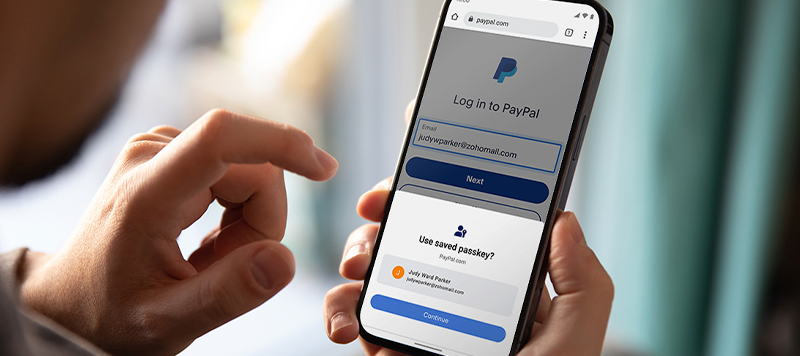
PayPal helps customers shop and pay with peace of mind knowing we work to protect their privacy, money and purchases every step of the way. We recently introduced passkeys in the U.S. on Apple Devices and Google Android devices as a new, easy and secure log-in method for eligible PayPal customers in the U.S. Starting today, we’re expanding passkeys to eligible customers on Apple devices and Google Android devices in selected Asia Pacific markets including Singapore and India.
A passkey allows users to securely log in to PayPal without entering a password. Instead, user identity is verified with biometrics or a device password so users can log in quickly and securely.
What are Passkeys?
Passkeys are a new industry standard created by the FIDO Alliance and the World Wide Web Consortium that are designed to replace passwords with cryptographic key pairs and using digital credentials, such as biometric sensors, including fingerprint, facial recognition, and PIN or pattern. Passkeys offer customers a simple and secure way to log in to PayPal based on technology that helps guard against phishing.
A founding member of the FIDO Alliance, PayPal is one of the first financial services companies to begin making passkey authentication available to its users. Passkeys are known to be highly resistant to phishing, credential stuffing, and other remote attacks. This cutting-edge security standard addresses some of the biggest security problems on the web caused by the weakness of password authentication.
How to Create a PayPal Passkey on Apple Devices
Creating and using a passkey with PayPal is a quick and easy process on an Apple device. Once created, passkeys are synced with iCloud Keychain, ensuring a strong, private relationship between a customer and their device, and an easy sign-in experience for PayPal users with devices running iOS 16, iPadOS 16.1, macOS Ventura or later.
Once eligible customers log in to PayPal.com using Safari and their existing PayPal credentials such as a username and password, they will have the option to "Create a passkey.” Customers will then be prompted to authenticate with Face ID or Touch ID. Then, the passkey will be automatically created.
How to Create a PayPal Passkey on Google Android Devices
Customers can easily create and use a passkey with PayPal on a device running Android 9+.
- With the Chrome browser on your Android 9+ device, log in to PayPal using your existing credentials such as a username and password.
- The option to “create a passkey” may appear with information about passkeys. You will be prompted to authenticate the same way you typically unlock your device which will automatically create the passkey.
- Once created, you will be directed to the PayPal home screen. At the next login, you can begin using the passkey on Android 9+ devices.
Once a passkey is created, PayPal customers will be able to login with passkey as their automatic primary login method wherever available.
Passkeys will be rolling out in Singapore and India over the coming weeks. For more information about passkeys on PayPal, please click here.